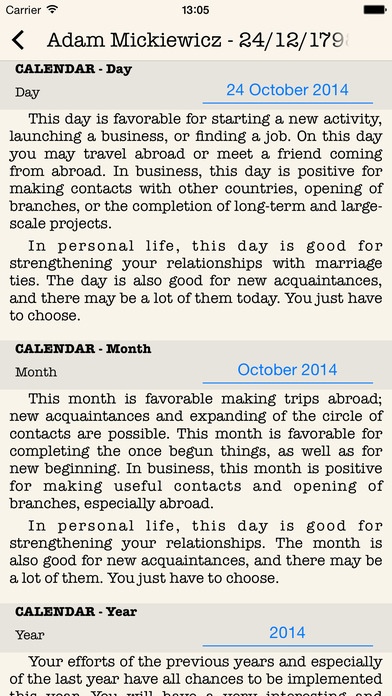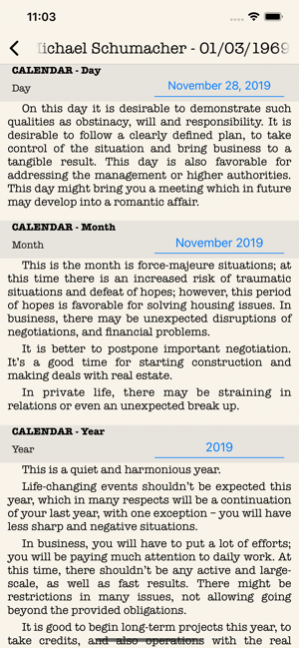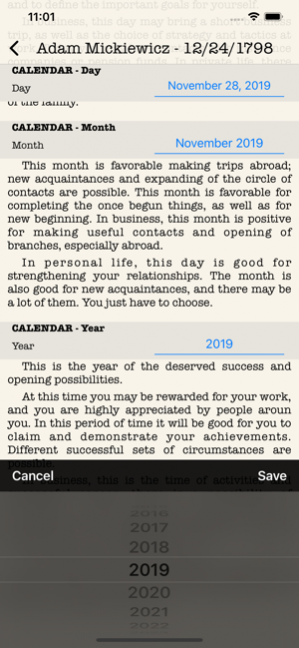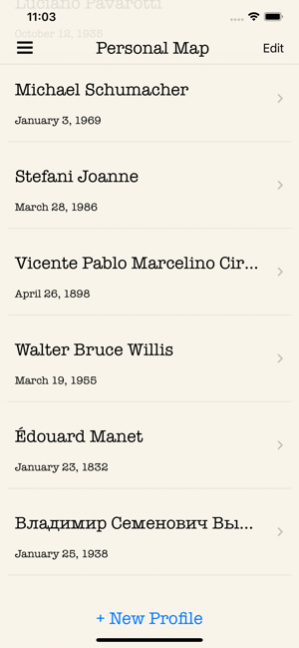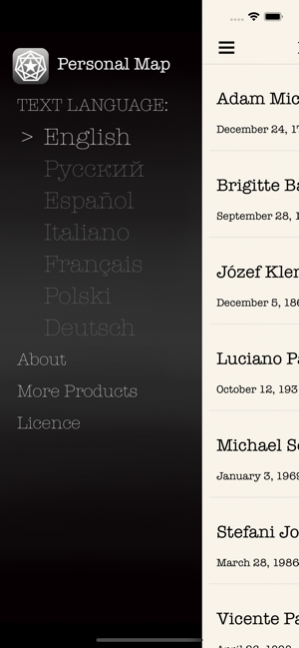Personal Map Lite 3.2
Continue to app
Free Version
Publisher Description
Welcome to PERSONAL MAP - application for iPhone and iPod Touch. It helps you better understand yourself, your family and friends or find a perfect partner for relationship or business.
PERSONAL MAP point out important days of your life, tell about your future, and it will also help to deal with different problems in your life.
- Unique presentation and program activity of PERSONAL MAP in seven languages:
English;
Русский;
Español;
Italiano;
Français;
Polski;
Deutsch.
- iPhone program interface is completely adapted to work in any of these 7 system languages. It is possible immediately to switch the displayed information from / to any of the seven above mentioned languages without changing iPhone system language.
- Built-in interactive language help (Language HELP).
- iPad, iPhone support.
- Comprehensive and convenient information to analyze relationships between people.
- This information has never before been released outside a personal advisory circle of numerologists and Taro specialists.
PERSONAL MAP:
- Personal calendar with professional numerological analysis separately for: Day; Month; Year.
- Individual information about the most important in your destiny.
WARNING: all information LITE version for any two profiles can be obtained only twice.
Jun 27, 2020 Version 3.2
- iPhone 11 support.
About Personal Map Lite
Personal Map Lite is a free app for iOS published in the Food & Drink list of apps, part of Home & Hobby.
The company that develops Personal Map Lite is RJR SOFTWARE. The latest version released by its developer is 3.2.
To install Personal Map Lite on your iOS device, just click the green Continue To App button above to start the installation process. The app is listed on our website since 2020-06-27 and was downloaded 1 times. We have already checked if the download link is safe, however for your own protection we recommend that you scan the downloaded app with your antivirus. Your antivirus may detect the Personal Map Lite as malware if the download link is broken.
How to install Personal Map Lite on your iOS device:
- Click on the Continue To App button on our website. This will redirect you to the App Store.
- Once the Personal Map Lite is shown in the iTunes listing of your iOS device, you can start its download and installation. Tap on the GET button to the right of the app to start downloading it.
- If you are not logged-in the iOS appstore app, you'll be prompted for your your Apple ID and/or password.
- After Personal Map Lite is downloaded, you'll see an INSTALL button to the right. Tap on it to start the actual installation of the iOS app.
- Once installation is finished you can tap on the OPEN button to start it. Its icon will also be added to your device home screen.